Custom Easy Magnet
WHAT’S IN THE BOX
1 – Raptor Magnet
2 – Mitchell Wrench
3 – Lemo to Dtap Power Cable
4 – V-mount Battery Plate
5 – Steel Plate
6 – Universal Plate Mounting and Screws Package (8x M6 screws, 4x M8 screws, 4x 1/4-20 screws)
INSTALLTION
Step 1: Install camera stabilizer mount to Universal Plate
Step 2: Install all to Steel Plate by 8x M6 screws
Step 3: Install power cable and battery
PWR LED: Power Status (LED ON – Power on, LED OFF – Power off)
LOAD LED: Magnet Status (LED ON – Magnet is working, LED OFF – Red Button is pulling, Magnet is off and camera is released)
Step 4: Remove the “REMOVE TO FLIGHT” key
NOTE: Lock the “REMOVE TO FLIGHT” key again if you have not shot, avoid someone accidentally pulling the button.
RAPTOR MAGNET IS READY
Touch Steel plate set to the magnet until you hear “CLICK” and LOAD LED is ON (failsafe is ready).
Pull RED button to release camera set.
WARNING
Double-check battery power has enough capacity during shooting
After setting up the gimbal stabilizer, camera, lens, and more underneath the Raptor Magnet, you should lock the “Remove to flight” key to protect the devices from unexpected collision accidents.
Check the light signal (both lights are on when everything is ready)
Custom Easy is distributed in Australia by Mick’s Gripping P/L
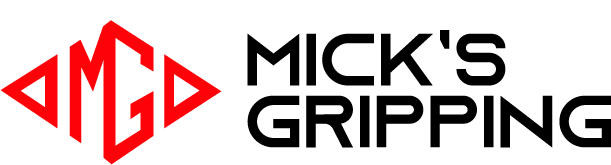









Reviews
There are no reviews yet.